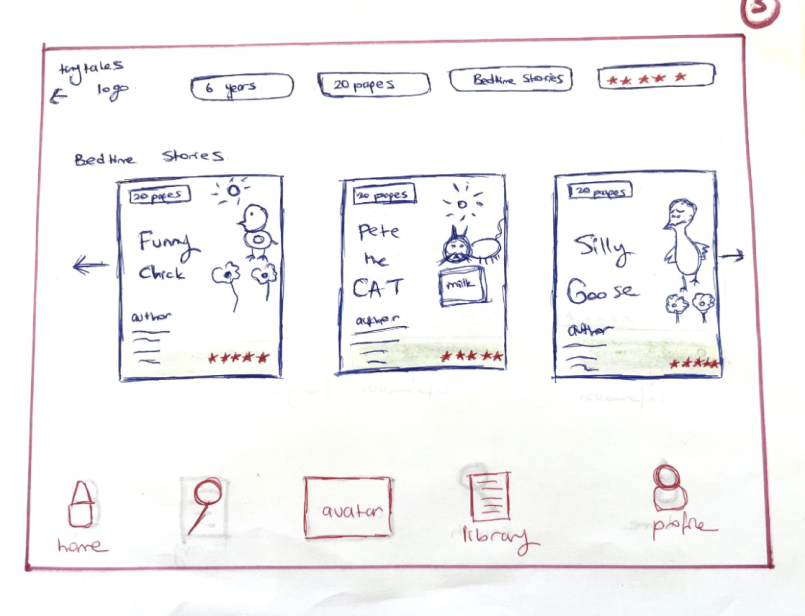TINY TALES
Wanna find a perfect story to read to your kiddos?
What is Tiny Tales?
Tiny Tales is an application that allows authors and illustrators to publish children’s stories, providing parents with a convenient way to discover and read engaging stories to their kids.
Key Skills:
Ideation, User Interviews, User Stories, Journey Maps, Sketching, Workflows, Wireframing, Visual Design, Illustrating, Prototyping ~~~
Key Skills: Ideation, User Interviews, User Stories, Journey Maps, Sketching, Workflows, Wireframing, Visual Design, Illustrating, Prototyping ~~~
THE CHALLENGE
Tiny Tales is an application where authors and illustrators can publish children’s stories for parents to read to their children. As they have grown their library of stories, parents find it difficult and time consuming to find the right stories to read to their children.
TASK
The application was created specifically for Ipads or tablets, allowing parents to effortlessly find captivating stories to read to their children. It already contains a collection of stories from various authors. Parents can discover these stories through the app without the need to order physical copies, print them out, or use another device/app for reading.
TARGET
Tiny Tales aims to simplify the process of finding an engaging story for parents to read to their children.
Why use Tiny Tales?
Fun and educational
Tiny Tales is a fun and educational reading app designed specifically for kids. Children can explore vast library of interactive and engaging storybooks, fostering a love for reading from early age.
AGe Appropriate Stories
Tiny Tales offers a range of features, including age appropriate stories matching the reading level of the children, captivating illustrations and read-aloud option to enhance the reading experience.
Personalized tracking
Tiny Tales also includes personalized progress tracking, allowing parents and educators to monitor their child’s reading skills and provide targeted support. Whether at home or on the go, Tiny. Tales, is the perfect companion to inspire young minds and cultivate a lifelong passion for reading!
Day 1
Understand
Understand the problem & Make a map
understand & Map
Tiny Tales application provides parents to read aloud to their approximately 4-9 years old children. For this particular project, my main goal is to focus on making it easier and less time consuming for parents to find books and stories to read to their children.
Persona
I synthesized the research by reviewing user persona and user interview. Synthesizing process helped me focus on the problem, and make a better decision to create a better solution for the users.
HOW MIGHT WE QUESTIONS
How might we questions are small but mighty questions that help me to translate my insights into actionable design solutions.
Map
I created a map of lightweight prototype for the solution.
Day 2
Sketch
Sketch possible solutions & Crazy 8s method
Get Inspired
Before sketching, I have researched three different products that I’d like to be inspired by, improve and experiment with. Researching different products provided valuable insights into what worked well and what could be improved. By analyzing their strengths and weaknesses, I could identify opportunities to differentiate my product and deliver a superior user experience.
CRAZY 8s
Crazy 8s method offered me benefits such as rapid idea generation, divergent thinking, iterative design, overcoming creative blocks. It was a valuable tool for me to explore and generate wide range of design ideas quickly.
Solution Sketch
THREE PANEL BOARD
The screen comes before the critical one.
The critical screen itself.
The screen coming after the critical one.
Day 3 Storyboard
Decide possible solutions & Create Storyboard
I created an 11-panel storyboard that includes my solution sketch (3-panel board displayed on the sketch section). The storyboard helped me make critical decisions during the prototyping process.
My storyboard mapped out each step of the experience that I want to test and clarified the pieces that I need to prototype.
Day 4 Realistic Facade
Create a realistic prototype
A Realistic prototype
I built a prototype (a realistic facade) for the Tiny Tales application to test with users. I used Marvel as a tool to get the project done as efficiently as possible.
Filters for age, duration, topic and review were created to help parents to find stories easily. Age filter was created with the aim of providing parents to find appropriate books for their children's age. Review filter would help parents to have an idea about the book. The books were categorized under certain topics to help parents find stories based on their children's’ interests and needs.
Day 5 Usability Test
Test with the users & 5 act interview
I interviewed 5 people about my prototype using the Five-Act interview technique!
My goals for testing the prototype are exploring,
if the parents spend less time finding a great story to read to their children,
if they can find stories about certain topics,
if they can find entertaining stories but that also contain some educational value,
Findings
ISSUE 1
While on the Home Page it was difficult for parents to distinguish between different sections.
SOLUTION 1
I used different colors for particular sections and I increased contrast for text elements to provide hierarchy and make target sections more eye-catching.
ISSUE 2
Parents emphasized that it might be easier for them to see duration like 5-10 minutes instead of seeing it separately.
SOLUTION 2
Instead of writing each exact minute, I included the time period in the duration section.
ISSUE 3
Avatar icon was getting smaller after the parents clicked on it and it caused confusion.
SOLUTION 3
I made the avatar icon more obvious and big by adding an eye-catching background to prevent the confusion.